Set up Obsidian to Work with Zotero
[jekyii obsidian github zotero This is my set up to enable Obsidian work with Zotero to export Zotero note and publish to my Github website. You could create your own website on Github using JekyII, which requires you to create markdown files with a specific front matter format. Then Github will publish your markdown files to html.
To start please make sure you have installed [obsidian-zotero-integration](https://github.com/mgmeyers/obsidian-zotero-integration) and followed the set ups there. Then you could use my template described below.
Plugin Setting
This is my configuration of obsidian-zotero-integration:
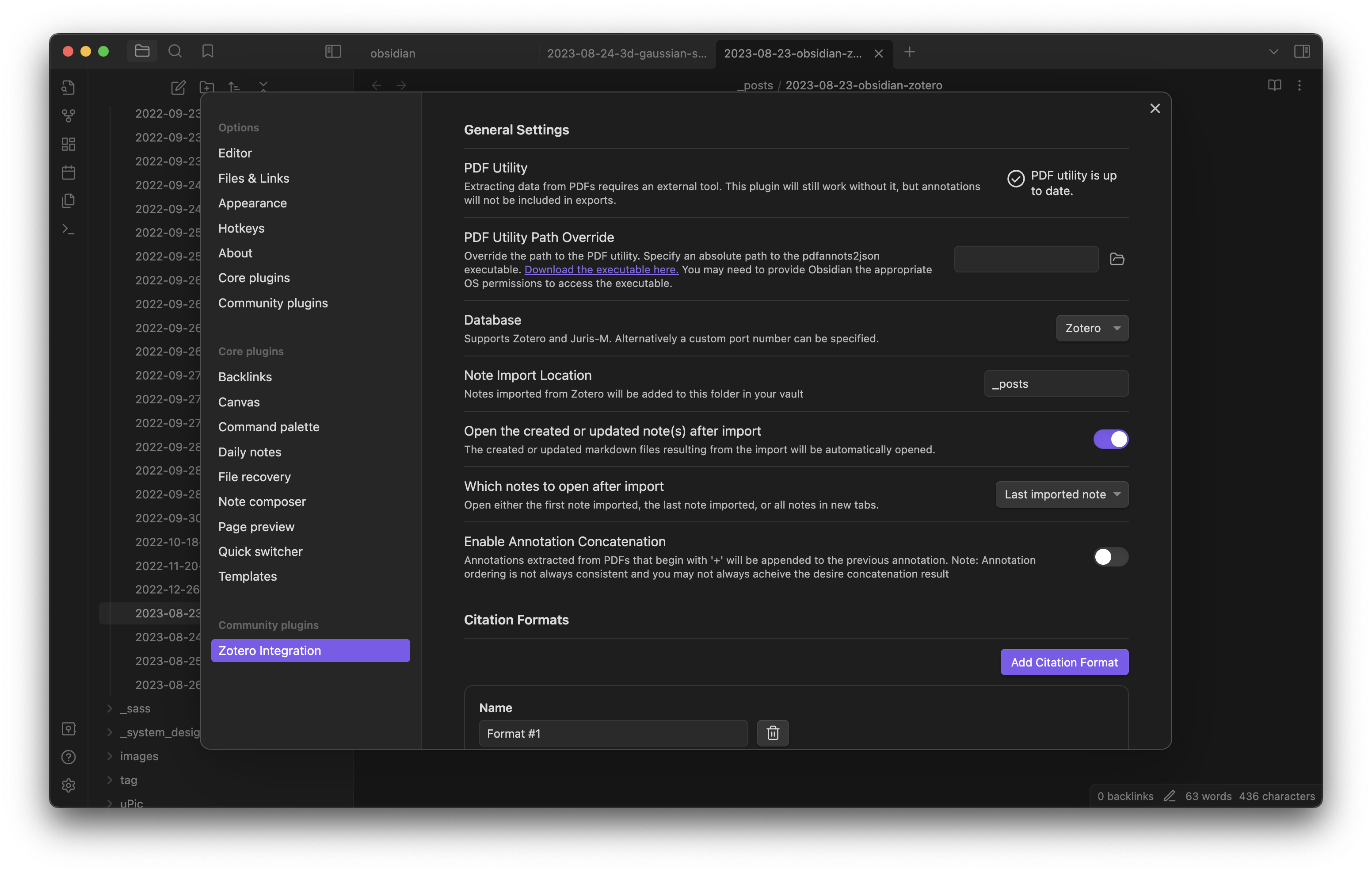
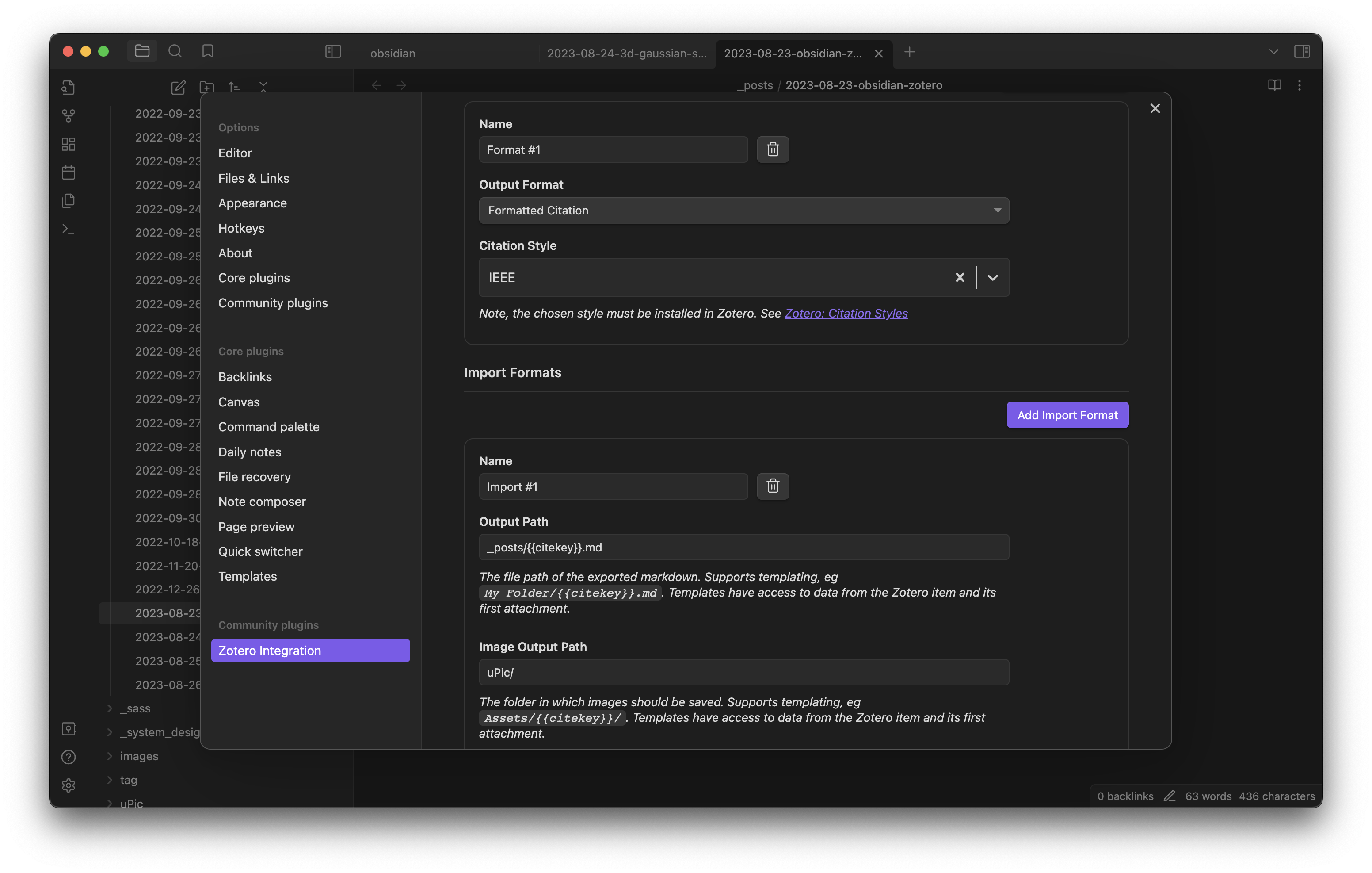
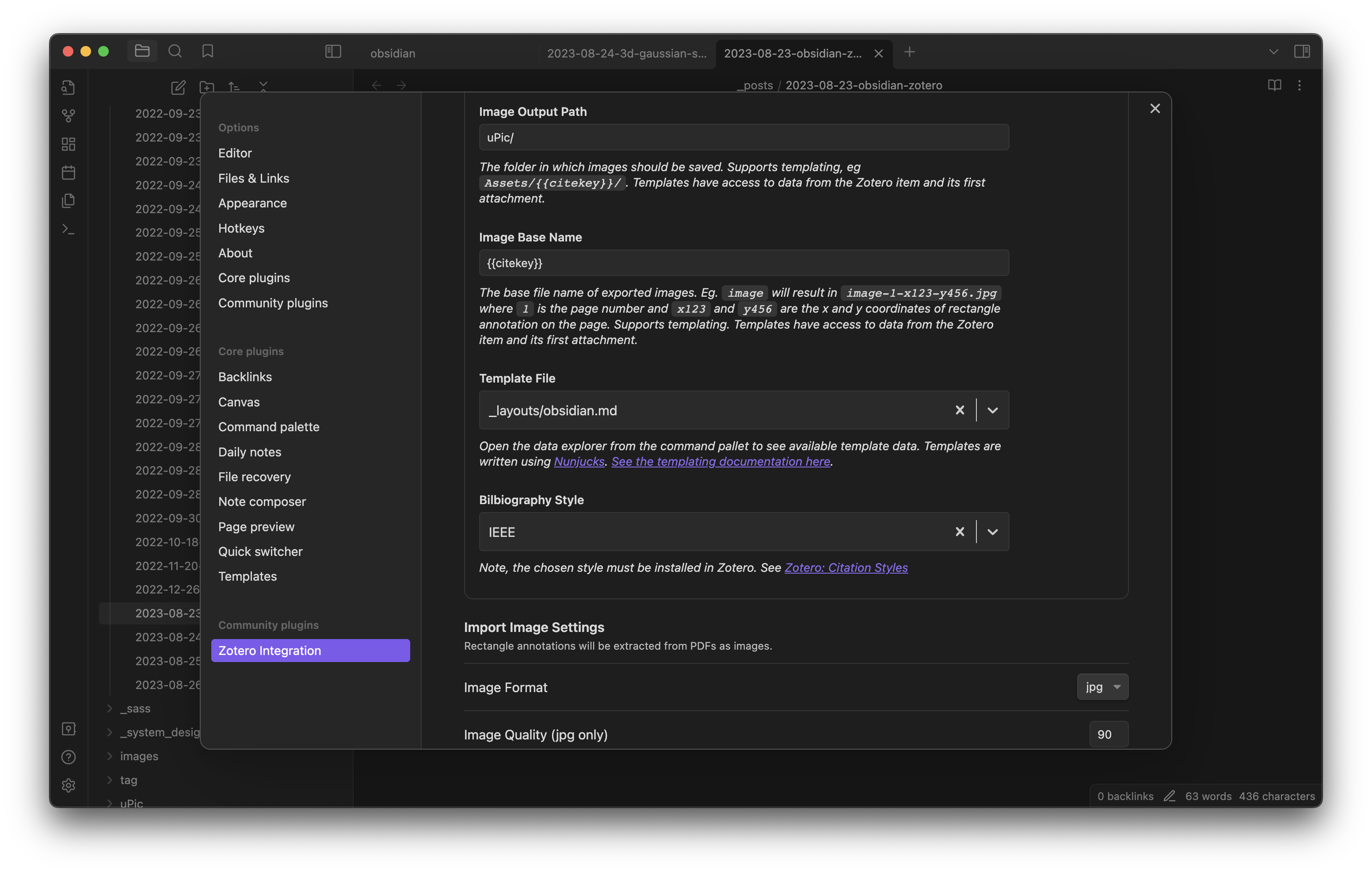
Template
Please refer to my template but make sure to change https://raw.githubusercontent.com/zhangtemplar/zhangtemplar.github.io/master/ to your own link.
How to Use
- open command palette to select
Zotero Intergation: import #1; - in the prompt, put your cite key of paper you want to import from Zotero;
- after note generated, rename the note as
YYYY-mm-dd-title; - optionally, update the contents of notes as you wish;
- commit the diff to Github to publish:
git add .andgit commit -a -m "some message".
